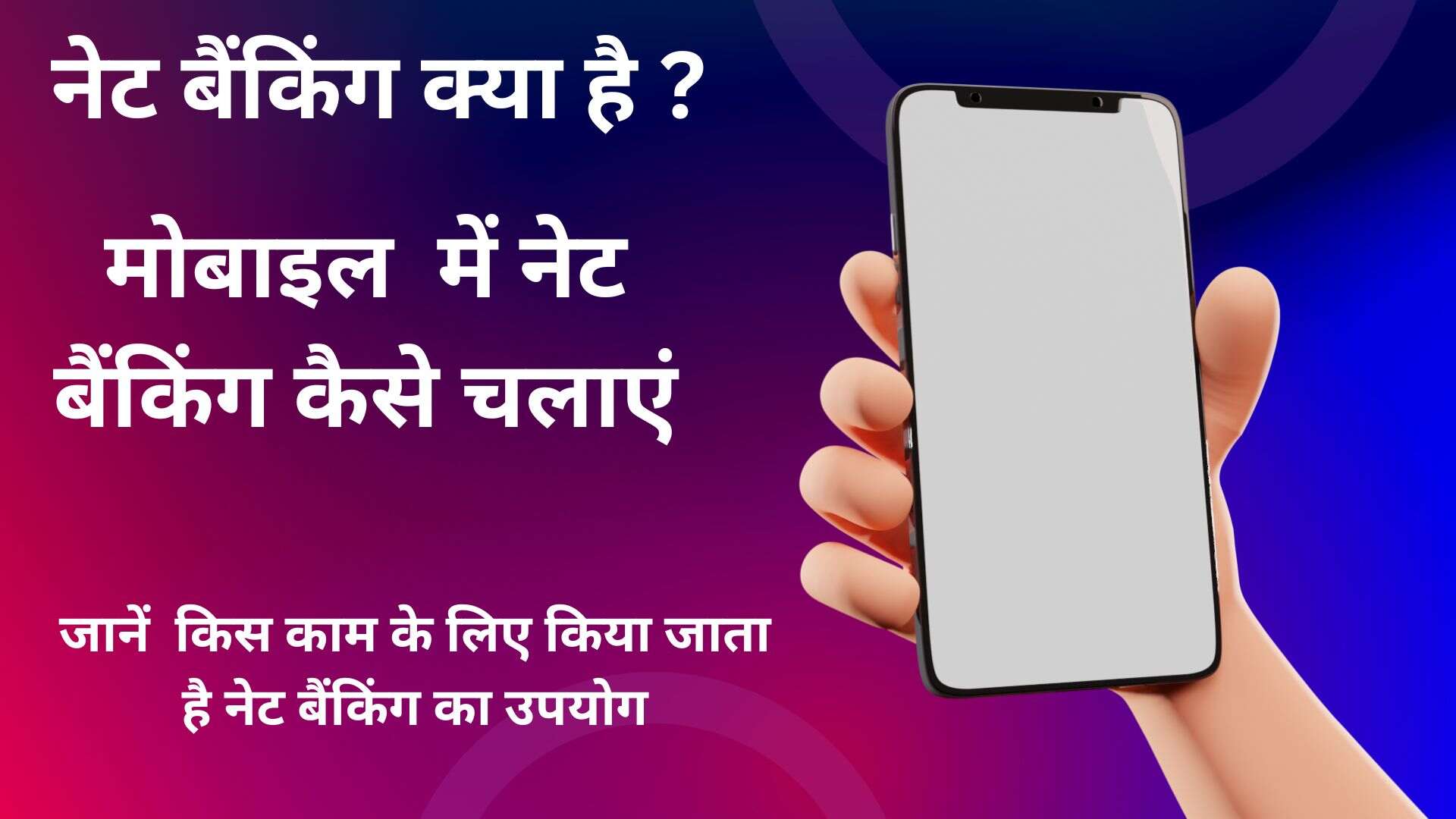Android 11 was released on September 8, 2020. Vivo V20 is the first phone which comes with Android 11. The new Android 11 comes with new and upgraded features. That is optimized for how you use your phone. Management of your conversations is also improved. It also helps you to organize your day. It has more tools and privacy controls.
You can now download the latest Android 11 on your smartphone. So if you have a compatible device. Which supports Android 11 then let’s give access to the google’s new operating system with full of features.
Simple steps to Install new OS
STEP 1: Go to your phone <SETTINGS>.
STEP 2: Then search the <SYSTEM> at the last.
STEP 3: Then got the <SYSTEM UPDATE>.
STEP 4: Then the auto checking is started and waits until its process.
STEP 5: If a new update is found then tap on <DOWNLOAD> or <INSTALL>.
Important steps to be taken before downloading the new OS
➭ Make sure that whenever you are downloading the new OS update. Your phone charged at least 30% of the battery.
➭ Always backup all your phone data before you go to download or install the new OS update.
➭ Make sure that which data connection you are using during the download. Because the new OS update is always having a big size.
➭ Remember that you can download the new OS update by selecting the Mobile data or a WiFi connection. We recommend you to select download over a WiFi connection because of the large file size.
Android 11 compatible phones list
➜ GOOGLE PIXEL 2 / 2 XL.
➜ GOOGLE PIXEL 3 / 3 XL.
➜ GOOGLE PIXEL 3a / 3a XL.
➜ GOOGLE PIXEL4 / 4 XL.
➜ GOOGLE PIXEL 4a / 4a 5G.
➜ GOOGLE PIXEL5.
➜ Xiaomi Mi 10 / Mi 10 Pro.
ANDROID 11 (Go Edition)
Android 11 (Go Edition) is a lightning speed OS, Which is built for the Smartphones with less than 2 GB of RAM or for the entry-level Smartphones. Android 11(Go Edition) is best in running lighter and also good for saving mobile data.
Apps launch 15% faster when you run Android (Go edition) on an entry-level smartphone.
ANDROID 11 UPGRADED FEATURES

CONVERSATIONS
In the latest Android 11 now you can see, respond, and control your conversations which are from multiple messaging apps from one place. You can select the people you want to always chat with and these conversations also show up on your lock screen. It also includes the Bubbles feature. The bubble feature helps conversations with people during multitasking.
PREDICTIVE TOOLS
The predictive tools help the user to predict according to the usage of the user on the regular basis.
Its include three smart features are
➜ SMART REPLY
➜ SMART FOLDER
➜ APP SUGGESTIONS
DEVICE CONTROLS ➤
In the latest Android 11, you can now control your connected devices such as Lights and Air Conditioner system, etc from your phone. It also has the feature of Media Control. In which you can switch the music from your headphones to speakers. Need a tap to play tunes or watch videos on your TV.
ACCESSIBILITY ➤
In the new Android 11, you can control your phone with your voice in a faster and easier way. There are also intuitive labels on apps. Which helps you in control and navigate your phone. You can use Voice Access offline also.
CONTENT CAPTURE ➤

So finally the Android 11 comes with the Screen recording feature. It is a very helpful and important feature for users now able to record what’s going on the phone screen with the help of Android 11. The screen recorder also supports the option of Audio recording in which you are able to select the Internal voice or External voice also.

➤ PRIVACY AND SECURITY
Now the control in your hands. With the new Android 11 take the charge of your sensitive data in your hands. By giving the permission of data to your selected apps. It also supports one-time permission. In which you can give permission to the app only for one time when you use it.

It also has the feature of the Permission Auto-Reset. In which the OS is reset the given permissions to those apps which are unused for a long time.